[putty] -원격접속 클라이언트
-> telnet
->ssh
[알드라이브] - ftp 클라이언트
->ftp

[50번 서버]
yum -y install vsftpd*
cd /etc
vi resolv.conf

systemctl restart vsftpd
systemctl restart telnet.socket
192.168.10.50 --- > 8.8.8.8로 수정한 이유는
우리가 구축한 dns 50 서버 말고,
다양한 서버에 접속할 수 있도록 하기 위해.
----------------------
[100번 서버]
yum -y install vsftpd*
yum -y install telnet-server*
systemctl restart vsftpd
systemctl restart telnet.socket
systemctl stop firewalld
grubby --update-kernel ALL --args --selinux=0
systemctl restart vsftpd
cd /etc/vsftpd
vi vsftpd.conf
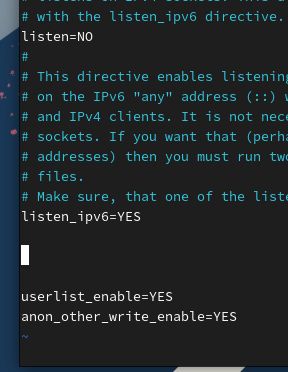
systemctl restart vsftpd
-----------------------------
[150번 서버]
yum -y install vsftpd*
yum -y install telnet-server*
systemctl restart vsftpd
systemctl restart telnet.socket
systemctl status vsftpd
----------------------------------
[windows cmd] ftp

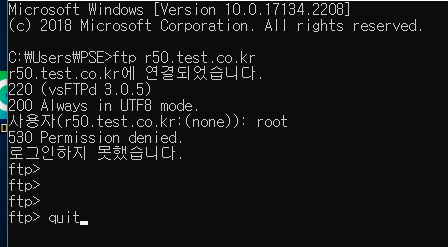
[windows cmd] telnet으로 r150.co.kr 접속


---------------------------------------
[알드라이브] r50.test.co.kr연결

[알드라이브] r50.test.co.kr연결

[알드라이브] r100.test.co.kr연결

'리눅스' 카테고리의 다른 글
| 일반 사용자 계정에 웹사이트 구축하기. (1) | 2024.03.30 |
|---|---|
| 웹 서버에 도메인 및 서브도메인 연결하기 (0) | 2024.03.30 |
| master 서버 & slave 서버의 구축 (0) | 2024.03.30 |
| slave 서버 만들기 (0) | 2024.03.24 |
| VMware에 New Virtual Machine 만들기 (0) | 2024.03.24 |



